Dear Players,
HOW ARE YOU ALL DOING TODAY ???
Myself been super busy promoting models here and there, as well optimizing my internet/online business etc.. So many projects going on righ now. Glad to have some time off from the studios and castings.. But that doesn't mean I'm sitting still ;)
Today I'm glad to announce my latest write up on "Male models & Actors" website.
Please visit this link for the HOLE WRITE UP !
Male Models & Actors 
Sending my regards & thanks to "Edo" the owner of Male Models & Actors for giving me this oppertunity.
And do please come back to UNIVERSAL PLAYER and leave me "PLAYER" comments. Your comments are very much appreciated by me...
WAIT..... THAT'S NOT ALL !
Now all "UNIVERSAL PLAYERS" can download my photos directly to your mobile phone..
CLICK THIS LINK BELOW:
iPHONEATMO.COM
-----------------------------------------------------
Here are the easy steps you can take to make use of our cool wallpapers on your iPhone. The first step is to save the desired wallpaper to your Mac or PC via your favorite browser.
Right-click or control-click on the image you want to use.
Select "Save as..." and save the image to your hard drive.
* Mac users can either save the image to a folder or add it to their iPhoto library.
* PC users will want to save the wallpaper into their "My Pictures" folder.
You can then sync the iPhone with photos in iPhoto 4.0.3 or later on a Mac, or Photoshop Album 2.0 or later or Photoshop Elements 3.0 or later on a PC. Or you can sync with any folder on your computer that contains images. Connect the iPhone to your computer and do the following:
Launch iTunes then click the Photos tab and select "Sync photos from:"
From the pop-up menu, do one of the following:
* If your using a Mac, choose iPhoto or your Pictures folder.
* If you're using a PC, choose Photoshop Album, Photoshop Elements, or your My Pictures folder.
Choose Folder, then choose any folder on your computer that has images.
Choose "All photos," or choose "Selected folders" or "Selected albums" and choose the folders or albums you want to sync.
Navigate to the Settings application on your iPhone, and choose the appropriate group of photos where you saved the wallpaper, then tap the image and set as wallpaper.
That's it, you should see your custom wallpaper on the iPhone’s start-up screen as well as for incoming calls that do not have a contact assigned to them.
---------------------------------------------
WAIT UNIVERSAL PLAYERS. THAT'S STILL NOT ALL !
Please welcome to check out my new upgraded myspace page.
CLICK THIS LINK BELOW:
UNIVERSAL PLAYER ON MYSPACE.COM
UNIVERSAL PLAYER ON MYSPACE.COM
So what are you waiting for, are you a UNIVERSAL PLAYER or not ;)
Can you work it like me ? IF NOT, START NOW....
Cheers,
UNIVERSAL PLAYER
Tuesday, August 28, 2007
NEW WRITE UP, MUST CHECK THIS OUT "PLAYERS".
Posted by
Patrick Ribbsaeter
at
Tuesday, August 28, 2007
![]()
Subscribe to:
Comment Feed (RSS)






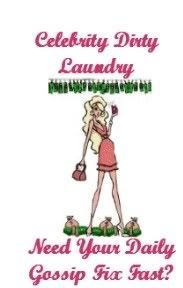

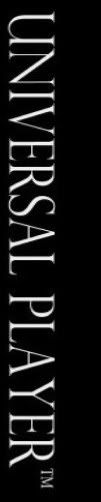













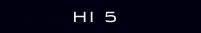








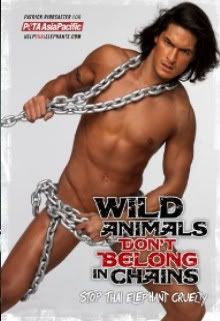
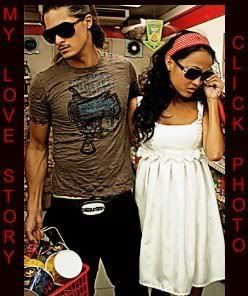

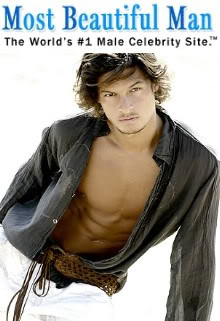
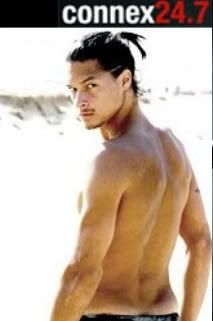
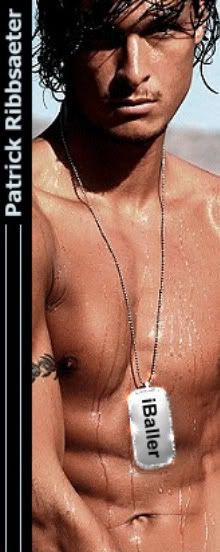
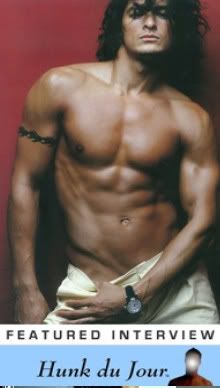



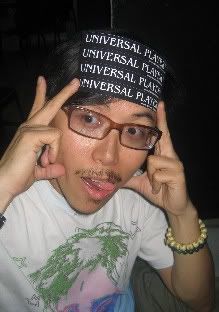


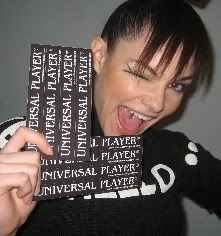
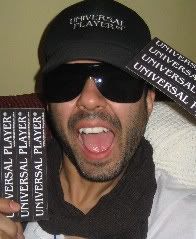

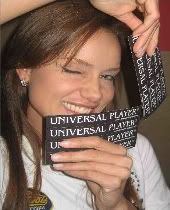
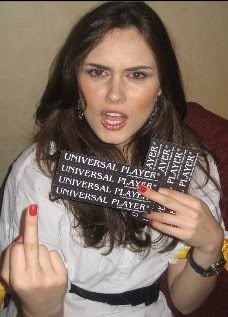
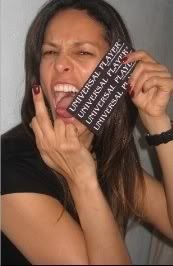

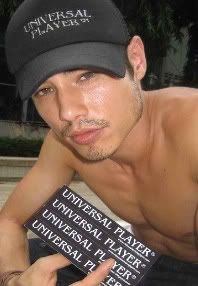



![Validate my Atom 1.0 feed [Valid Atom 1.0]](http://i130.photobucket.com/albums/p242/ribbsaeter/valid-atom.png)

|